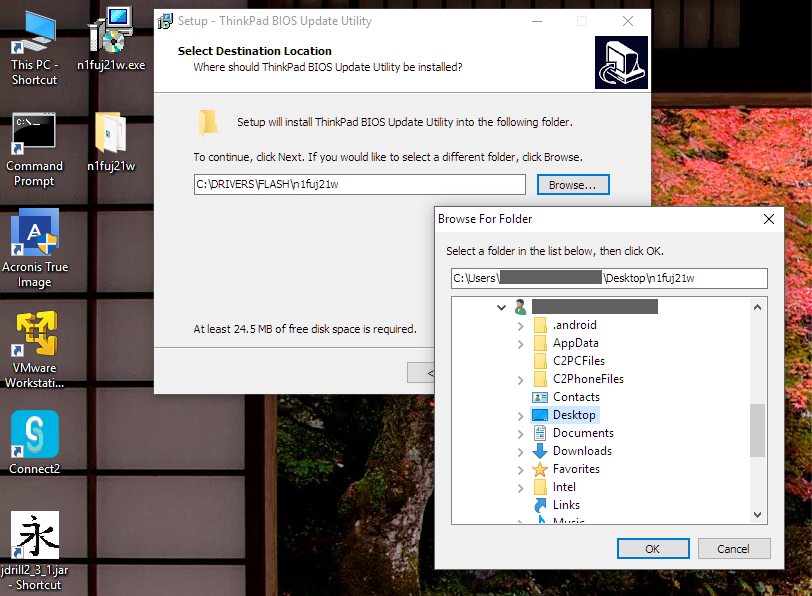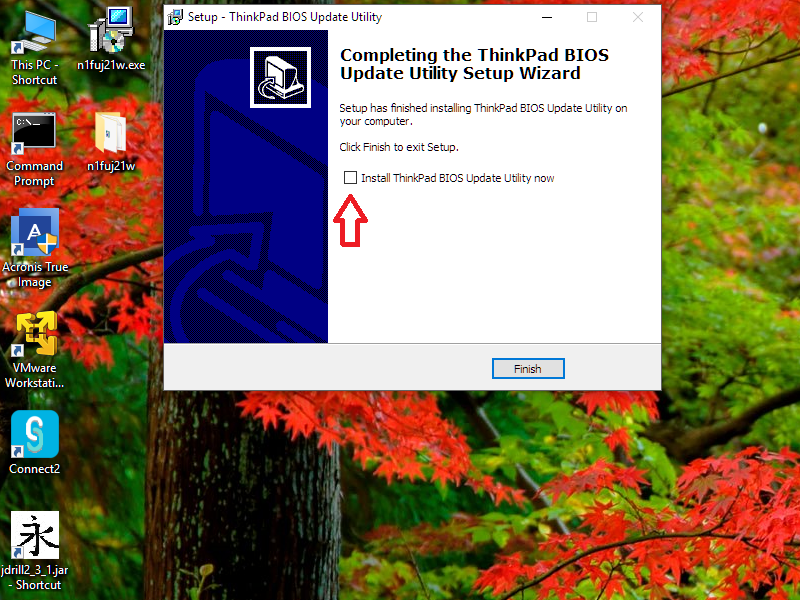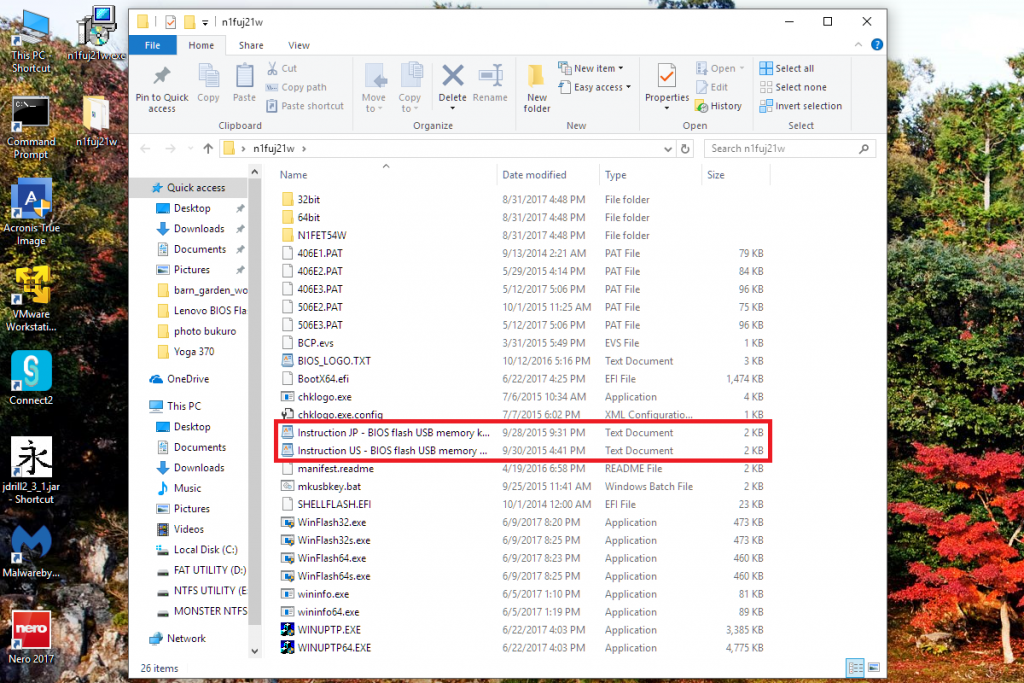Our favorite spin on this old standard:
Not the typical floating-in-tomato-sauce version. That’s not bad… this is better 🙂
- 4 red or yellow bell peppers. Green if you like but they are just unripe colored peppers and can be bitter.
- 1/2 cup of uncooked rice. White or brown. We’ve used white so far.
- 2 carrots peeled and chopped.
- 1 onion minced.
- 2-6 garlic cloves minced.
- 1 tsp chili powder.
- 1/2 lb lean ground beef.
- 2 tomatoes cored and chopped – seeded if you must…
- 1/4 cup chicken broth.
- 1 cup shredded cheddar cheese.
- 1 tbsp lemon juice.
- 1 seeded and minced jalapeno – for flavor, not heat. Optional.
- Some might add 1 tbsp of tomato paste and 2 tbsp of minced parsley. We don’t.
It helps if the peppers, onion, carrots, jalapeno, tomatoes, and garlic come straight from your garden. If not, make do @ the super 😉
Trim the tops off the peppers, seed and core. Submerge in boiling salted (1 tbsp or so) water to cover and cook until they just start to soften. Maybe 5 minutes. Remove, drain, and let cool.
Bring the water to a boil again, add rice, cook until tender, drain and transfer to your working bowl.
Saute the carrots, onion, and jalapeno (if using) in olive oil until they start to soften. Add garlic, tomato paste (if using), and chili power and cook another 30 seconds or so. Don’t scorch the garlic.
Add the ground beef and cook while breaking it up until all is just browned through. Add tomatoes and chicken broth and cook until the tomatoes start to break down.
Add the beef mixture to the rice in your working bowl along with the chicken broth, lemon juice, parsley (if using), 3/4 cup of the cheese, salt and pepper to taste. Mix thoroughly.
Dry the inside of the peppers, fill with the mixture, top with the rest of the cheese, and place in a suitably-sized baking dish (so they don’t fall over…). Bake in a pre-heated 350F oven until heated through. 30 minutes or so.
Enjoy 🙂