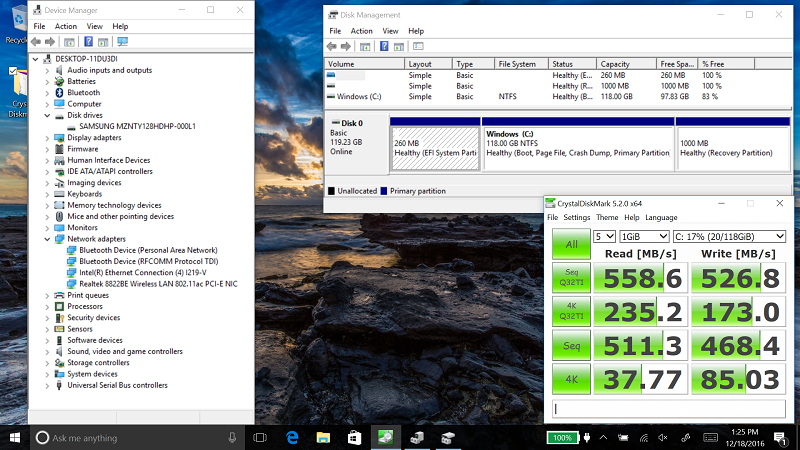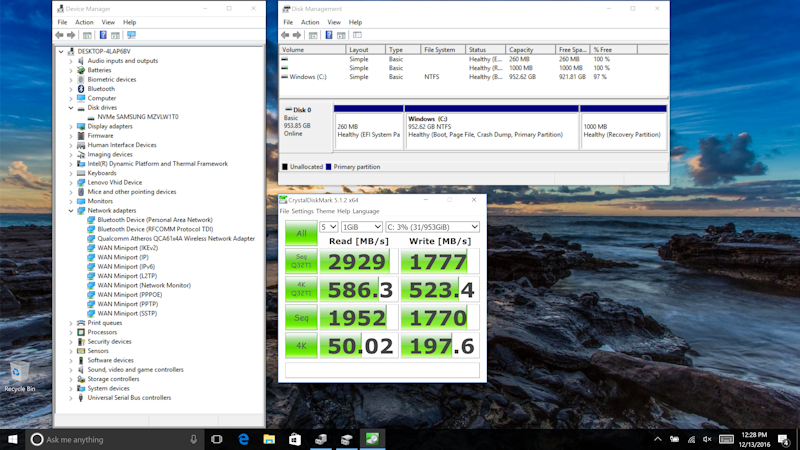November 2025 S M T W T F S 1 2 3 4 5 6 7 8 9 10 11 12 13 14 15 16 17 18 19 20 21 22 23 24 25 26 27 28 29 30 -
Recent Posts
- Amateur Surgery: X1 Yoga 2-in-1 Gen 9 TrackPad Transplant 2024/10/22
- ThinkPad X1 Yoga becomes X1 2-in-1 Gen 9 … more than just a name change 2024/04/09
- ThinkPad X1 Yoga Gen 8: The More Things Change… The More They (mostly) Stay The Same… 2023/04/16
- Too soon old, too late smart – the ancient mariner gets a sharp rap with the clue bat 2022/07/20
- Don’t panic – you can still secure boot Linux on new ThinkPads 2022/07/09
- ThinkPad X1 Yoga Gen 7: Truly a New Generation 2022/03/30
- ThinkBook 14s Yoga: not (quite) a ThinkPad, but not too bad… 2021/12/30
- Windows 10/11 ISO: install.wim too large for FAT32 Flash Drive 2021/10/13
- Why we do this… 2021/09/11
- How to Dual Boot Ubuntu and Windows – the Picture Book Edition 2021/05/06
- ThinkPad X1 Yoga Gen 6: Future Perfect? 2021/03/07
- Windows 10 USB Install Media … or MS BS 2021/02/07
- ThinkPad P1 Gen 2: a Beauty AND a Beast 2021/01/23
- Fob Story III, A Tale of Three Fobs, Goldilocks and the … oh never mind… 2020/08/22
- X1 Generations – ThinkPad X1 Yoga Gen 5 2020/06/12
- Fiddling with Fedora Live 2020/05/16
- 2nd Look: ThinkPad X1 Yoga Gen 4 & 10th Gen i7 2019/12/18
- FOB Story II 2019/06/19
- Kanji Quiz – 漢字クイズ 2018/09/30
- ThinkPad X280: First Look 2018/01/04
Recent Comments
- mich on Windows 10/11 ISO: install.wim too large for FAT32 Flash Drive
- The Geez on About The Blog
- Lewis Bailey on About The Blog
- The Geez on About The Blog
- Darius on About The Blog
Archives
- October 2024
- April 2024
- April 2023
- July 2022
- March 2022
- December 2021
- October 2021
- September 2021
- May 2021
- March 2021
- February 2021
- January 2021
- August 2020
- June 2020
- May 2020
- December 2019
- June 2019
- September 2018
- January 2018
- October 2017
- September 2017
- July 2017
- June 2017
- January 2017
- December 2016
- November 2016
- October 2016
- June 2016
- December 2015
- November 2015
- July 2015
- June 2015
- October 2014
- September 2014
- July 2014
- May 2014
- March 2014
- October 2013
- June 2012
- May 2012
- April 2012
- March 2012
- January 2012
- September 2011
- July 2011
- June 2011
- May 2011
- April 2011
Blogroll
Meta
Retro ThinkPad: It’s Alive!
(Image Lenovo)
At last! Official word from David Hill that the Retro ThinkPad project is a reality.
Wonderful news!
Posted in Uncategorized
Leave a comment
Lenovo’s New ThinkPad Yoga 370 – It’s Silver!
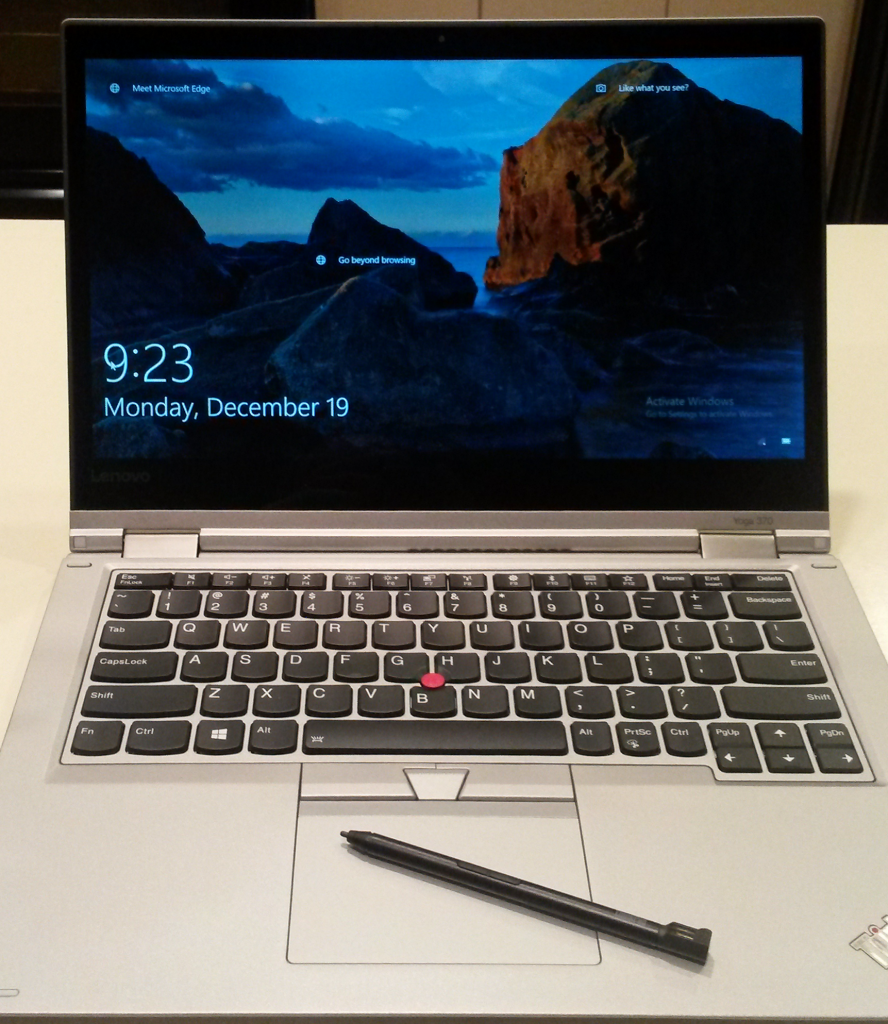
Talk about an embarrassment of riches! Another Lenovo laptop has arrived! It’s a pre-production ThinkPad Yoga 370 – an advance sample of one of the new products due to be announced at CES 2017.
First things first: From time to time the nice people at Lenovo send me a gadget. They’re handy to have around – both for my own use and when trying to help out in the Lenovo forums. I do some testing and writing as well. I’m not otherwise compensated, and opinions are my own. I DO NOT speak for Lenovo.
I’ve done my best to gather correct specs here, but please keep in mind that the Yoga 370 is a pre-production unit. It’s not likely that things will change when it becomes available for purchase – but it’s possible. The specs available to me are also preliminary. Please verify anything you read here – about either model – before using it to make a purchase decision.
The TP Yoga 370 is a successor to the TP Yoga 260. Since I also have a ‘260 we’ll follow the same format used to introduce the (non-ThinkPad) Yoga 910 here and compare the two ThinkPads’ specs and features. Of course they’re both Yogas, with the poses, postures, and flexibility that implies.
(Images Lenovo)
Off the top, the main differences are Kaby Lake processors, larger display in a slightly larger frame with reduced bezel size, USB-C/Thunderbolt port, proprietary Ethernet port, deleted OneLink port (in favor of the USB-C port), deleted mini DisplayPort, and deleted volume buttons.
The specific pre-production unit that I received has an i5 7100U Kaby Lake CPU, 4GB of DDR4 RAM (single socket in this version – see below), a 128GB SATA SSD, no fingerprint reader, and a 1920×1080 display. This is at the low-spec end of the option list but reasonably well suited for the way I’ll use it: evening surfing, some media consumption, and writing. The below shows the range of specs, using the documentation available at this writing.
Did I mention that it’s silver? It’s a looker – but this will take some getting used-to. Aren’t ThinkPads supposed to be black? At least it has a TrackPoint. That’s not negotiable. Period. The end. Full stop.
Specifications
12 March 2017 update: TP Yoga 370 specs are now available. Sales link still pending…
| <370 sales link> | ThinkPad Yoga 260 | |
| Processor options |
Intel Core i3-7100U 2.4 GHz no turbo 3MB cache Intel Core i5-7200U Intel Core i5-7300U Intel Core i7-7500U Intel Core i7-7600U all: 2 cores, 4 threads |
Intel Core i3-6100U 2.3 GHz no turbo 3MB cacheIntel Core i5-6200U 2.3-2.8 GHz 3MB cacheIntel Core i5-6300U 2.4-3.0 GHz 3MB cache Intel Core i7-6500U Intel Core i7-6600U all: 2 cores, 4 threads |
| Operating system |
Windows 10 Pro | Windows 10 Home or Pro 64, Windows 7 Pro 64, Windows 7 Pro 64 via downgrade rights |
| Graphics | Intel HD Graphics 620 supports dual independent display Max resolution: 4096×2160 (HDMI)@24Hz |
Intel HD Graphics 520 supports dual independent display Max resolution: 3840×2160 (Mini DisplayPort)@60Hz 4096×2160 (HDMI)@24Hz |
| Memory | Non-WWAN models: 16GB max / 2133MHz DDR4, one DDR4 SO-DIMM socket
WWAN models: 8GB 2133MHz DDR4 soldered to systemboard |
Non-WWAN models: 16GB max / 2133MHz DDR4, one DDR4 SO-DIMM socket
WWAN models: 8GB 2133MHz DDR4 soldered to systemboard |
| Storage | Up to 1TB m.2 2280 SATA or PCIe SSD | Up to 1TB m.2 2280 PCIe 3.0 x 4 SSD |
| Display | FHD (1920 x 1080) IPS 13.3″ display 300 nits multi-touch | HD (1366×768) or FHD (1920×1080) IPS 12.5″ display 300 nits multi-touch |
| Pen | ThinkPad Pen Pro active pen for multi-touch display | Some: ThinkPad Pen Pro active pen for multi-touch display |
| Camera | HD 720p Camera | 720p HD, 1.0 MP resolution, fixed focus |
| Audio support | HD Audio, Conexant® CX11771 codec, Dolby® DAXII
stereo speakers, 2W x 2 dual array microphone combo audio / microphone jack |
HD Audio, Conexant® CX11852 codec, Dolby® Home Theater® v4
stereo speakers 2W x 2 dual array microphone combo audio / microphone jack |
| Keyboard | Full-size keyboard, backlight, 6-row, multimedia Fn keys | Full-size keyboard, backlight, 6-row, multimedia Fn keys |
| UltraNav | TrackPoint pointing device and multi-touch with 3+2 buttons click pad | TrackPoint pointing device and multi-touch with 3+2 buttons click pad |
| G sensor, eCompass, Gyroscope | 3D accelerometer and 3D magnetometer, 3D compass, 3D gyrometer | 3D accelerometer and 3D magnetometer, 3D compass, 3D gyrometer |
| Ambient light sensor | Yes | Yes |
| Fingerprint Reader | Some: Touch style fingerprint reader on the keyboard bezel | Some: Touch style fingerprint reader on the keyboard bezel |
| WLAN/WiGig | Intel Dual Band Wireless-AC (2 x 2) 8265, Bluetooth Version 4.1 Intel Tri-Band Wireless-AC 18265 WiGig + WiFi 2 x 2 AC + Bluetooth 4.1 M.2 Card WiGig adapter is only available in selected countries |
BCM: Broadcom Wireless-AC, 2×2, Wi-Fi + Bluetooth combo adapter, M.2 Card
no vPro: Intel Dual Band Wireless-AC 8260, 2×2, Wi-Fi + BT, M.2 Card vPro: Intel Dual Band Wireless-AC 8260 with vPro, 2×2, Wi-Fi + BT, M.2 Card Intel Tri-Band Wireless-AC 18260 WiGig + WiFi 2×2 AC + Bluetooth 4.1 M.2 Card WiGig adapter is only available in selected countries |
| WWAN | Optional
Qualcomm® 4G LTE-Advanced/DC-HSPA+/HSPA+/HSPA/UMTS/GNSS, M.2 card WWAN models are only available with i5, i7 processores, 8GB soldered to systemboard memory WWAN models not available in North America |
Optional
Sierra Wireless EM7455, WWAN models are only available with i5, i7 processors, |
| Battery | Up to 12.5 Hours | Up to 10 hours Li-polymer 4-cell 44Wh |
| Ports | Two USB 3.0 (one Always On)
USB-C/Thunderbolt 3 microSD HDMI Combo audio / microphone jack Rectangular “Slim Tip” charging port |
Two USB 3.0 (one Always On)
Mini DisplayPort HDMI Onelink+ connector Combo audio / microphone jack Rectangular “Slim Tip” charging port |
| Weight | From 3.03 lbs (1.37 kg) | From 2.90 lb (1.32kg) |
| Dimensions | 12.30” x 8.75” x 0.70” (313.5 mm x 222.2 mm x 18.2 mm) | 12.20″ x 8.66″ x 0.70″ (309.9mm x 220mm x 17.8mm) |
| Color | Black or silver | Midnight black or silver |
Photos
Yoga 370 on top, 260 on bottom.
Again, the 370 is a prototype. Ports and features may differ in production units, and units with different options.
Front and rear very similar. The 370 is slightly larger.


The size difference is more apparent in side view.
370: “slim” charging port, USB-C/Thunderbolt 3, proprietary Ethernet port, USB 3.0/always on
260: “slim” charging port, OneLink+, mini DisplayPort, USB 3.0/always on

370: power button, pen in pen silo, combo audio jack, micro SD card slot, (SIM slot WWAN models) USB 3.0, HDMI, security lock port
260: power button, volume up/down, pen in pen silo, combo audio jack, micro SD card slot/SIM card slot, USB 3.0, HDMI, security lock port

A look at the screens side-by-side, showing the 370’s larger display in a slightly larger frame on the right.

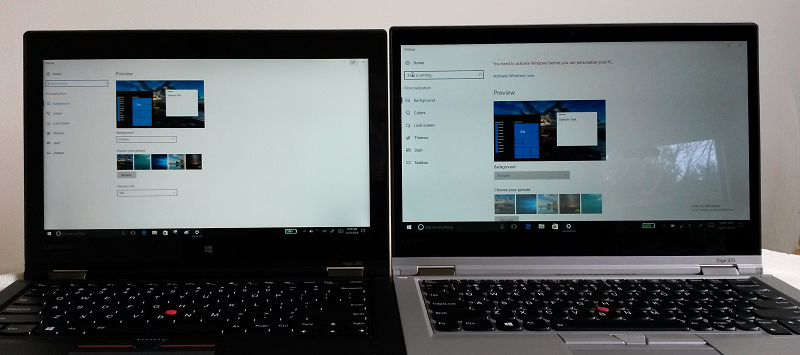
ThinkPad Yoga 370 Links
12 March 2017 update: TP Yoga 370 specs and some documents are now available. Sales and user’s guide links still pending…
Hardware Maintenance Manual – ThinkPad Yoga 370
ThinkPad Yoga 260 Links
ThinkPad Yoga 260 (sales site)
(English) User Guide – ThinkPad Yoga 260
Hardware Maintenance Manual – ThinkPad Yoga 260
Random Observations
Device and Disk Managers, SSD performance: This TP Yoga 370 has a SATA m.2 SSD, not NVMe.
Operating System: this unit shipped with Windows 10 Pro Signature Edition. It’s my understanding that production systems will also use a signature edition preload. Signature edition preloads include much less (or no) bloatware. That’s welcome news 🙂
Like other recent Lenovo offerings, it uses a PBR (Microsoft push-button reset) image. There is a small recovery partition but it contains recovery tools, not the recovery image. The recovery image files are incorporated in the C: partition, not in a separate partition. They get updated when the OS updates, so recovery isn’t to as-shipped state, but to as-shipped if it had shipped with the updated OS.
Linux: Live Ubuntu Linux 16.04.1. No wifi out of the box. SATA AHCI-mode SSD (containing Windows 10) is visible to Linux.
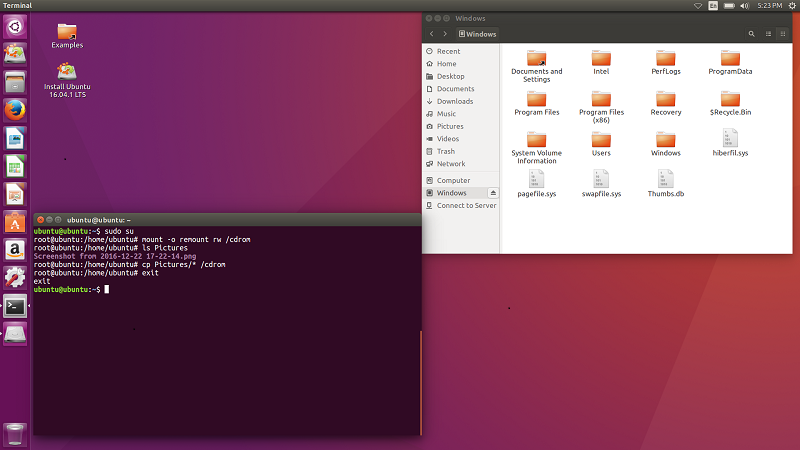
Virtualization: VMWare Player and two VMs. Requires enabling VT-x in BIOS. Two VMs pretty much maxed the 4GB of RAM in this system. Configuring the VMs with less virtual RAM each would help, but it’s not really workable to run both at the same time with the RAM available in this particular laptop. They also consume a fair bit of the 128GB of main storage.
For any kind of serious VM work a configuration with more SSD, more RAM, and perhaps a stronger processor would be appropriate. For occasional/demo/experimental use, this one is fine.
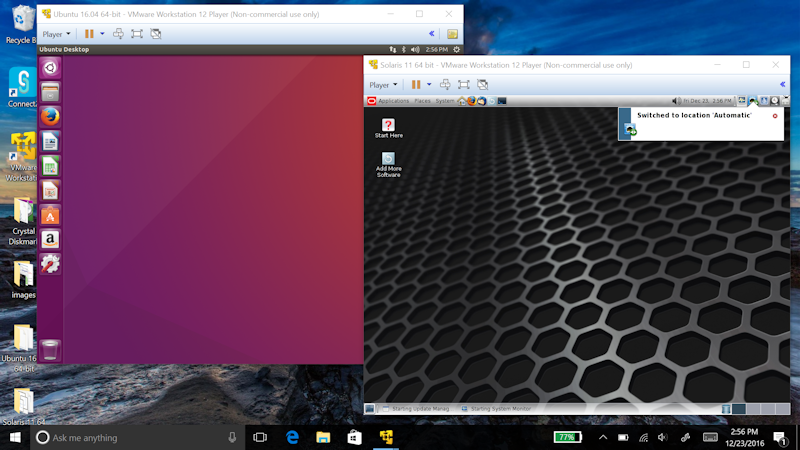
Dongles: The ‘370 uses Lenovo’s proprietary Ethernet port, since the unit isn’t thick enough for a standard RJ45 port. The ‘260 made Ethernet available via the OneLink port – or with a USB dongle as described below.
There’s a Lenovo Ethernet dongle <part number needed> that provides a full-sized RJ45 connector.

It’s also possible to use an aftermarket USB-C or USB 3.0 to Ethernet dongle. I tested briefly with an Anker USB-C to USB 3.0/RJ45 mini combo hub. Also a StarTech USB 3.0 to RJ45 dongle. Both worked without requiring an additional driver. I mention them here as examples, not necessarily as recommendations.
Color: Did I mention that it’s SILVER? It’s also available in black…
Posted in Uncategorized
6 Comments
To the Nines – Lenovo Yoga 910

(Image Lenovo)
Sleek, elegant, and powerful. This beauty has it all – including one rather irritating problem. Well, maybe two…
But first: From time to time the nice people at Lenovo send me a gadget. They’re handy to have around – both for my own use and when trying to help out in the Lenovo forums. I do some testing and writing as well. I’m not otherwise compensated, and opinions are my own. I DO NOT speak for Lenovo.
A year ago we had a look at the Yoga 900. It’s still one of my favorite consumer-grade laptops. Lenovo Yoga 900: not a ThinkPad, but not too bad… It was a real improvement over the ground-breaking Yoga 3 Pro. The Yoga 910 that recently landed at my front door continues that evolution in all ways: updated CPU (7th gen Kaby Lake) and RAM, larger and faster SSD, and an optional 4k display. The very slender bezel makes the most of the available real-estate with most of it dedicated to the display. It goes without saying that it’s a Yoga, with multiple modes: laptop, tablet, tent, stand…
The specific unit that I received had an i7 CPU, 16GB of DDR4 RAM (soldered to the mainboard), a 1TB NVMe SSD, fingerprint reader, and a 4k display. Yow!
Let’s examine the evolution of the 910 by comparing it to the 900. Specifications are derived from Lenovo documentation available at the time of this writing. Please confirm anything you read here before making a purchase decision. Also note that the Yoga 900 specs are for a -13ISK model. That has been superseded by the -13ISK2 with an NVMe SSD.
Specifications
| Yoga 910 | Yoga 900 | |
| Processor | Intel i5-7200U (2 cores / 4 threads 2.5 GHz 3MB cache)
Intel i7-7500U (2 cores / 4 threads 2.7 GHz 4MB cache) |
Intel Core i5-6200U (2 cores / 4 threads 2.3 GHz 3MB cache)
Intel Core i7-6500U (2 cores / 4 threads 2.5 GHz 4MB cache) |
| Operating System | Windows 10 Home or Pro 64 | Windows 10 Home 64 |
| Graphics | Intel HD Graphics 620 | Intel HD Graphics 520 |
| Memory | 16GB max 2133MHz DDR4 soldered to system board | 16GB max 1600MHz LPDDR3 soldered to system board |
| Storage | Up to 1TB m.2 2280 PCIe 3.0 x 4 SSD | Up to 512 GB m.2 2280 SSD |
| Display | FHD (1920×1080)
UHD (3840×2160) IPS 13.9″ 300 nits |
QHD+ (3200 x 1800)
IPS 13.3″ 300 nits |
| Camera | 720p HD, 1.0 MP resolution, fixed focus | 720p HD, 1.0 MP resolution, fixed focus |
| Audio support | HD audio, JBL branded stereo speaker with Dolby Audio Premium certification 2.0W x 2
dual array microphone combo audio / microphone jack |
HD audio, JBL branded Speaker with Dolby Audio Premium certification 2.0W x 2
dual array microphone combo audio / microphone jack |
| Keyboard | Full-size keyboard, backlight, 6-row, multimedia Fn keys | Full-size keyboard, backlight, 6-row, multimedia Fn keys |
| Touchpad | One-piece multi-touch touchpad | Buttonless touchpad below keyboard, multi-touch |
| Ambient light sensor | Yes | Yes |
| Fingerprint Reader | Yes | No |
| WLAN | 802.11ac, QCA61x4A 1×1 Wi-Fi + BT combo adapter
(Bluetooth 4.1 integrated in Wi-Fi + Bluetooth combo adapter) |
One of the following, configurable by model:
11b/g/n+BT: 11b/g/n, 1×1, Wi-Fi + Bluetooth combo adapter, M.2 Card 11ac+BT: 11ac, 1×1, Wi-Fi + Bluetooth combo adapter, M.2 Card Intel 8260 ac+BT: 11ac, 2×2,Intel Dual Band Wireless-AC 8260, (Bluetooth 4.1 wireless, integrated in Wi-Fi + Bluetooth combo adapter) |
| Battery | Up to 15 hours Li-polymer 4-cell 78Wh | Up to 9 hours, 4-cell 66 Watt Hour Li-polymer |
| Ports | USB 3.0 x 1 (support always on charging)
USB 3.0 x 1 (Type C, support DP function) USB 2.0 x 1 (Type C, support DC-in function) audio combo jack x 1 optional HDMI port (via USB 3.0 Type-C to HDMI Dongle, sold separately) optional VGA port (via USB 3.0 Type-C to VGA Dongle sold separately) |
2 x USB Type A 3.0 1 x USB Type C 3.0 with Video-out 1 x DC-in with USB 2.0 Function
4-in-1 Card Reader (SD, MMC, SDXC, SDHC) Audio Combo Jack |
| Weight | 3.04lb (1.38kg) | 2.8 lbs (1.3 kg) |
| Dimensions | 12.72″ x 8.84″ x 0.56″ (323mm x 224.5mm x 14.3mm) | 12.75″ x 8.86″ x 0.59″ (324 x 225 x 14.9 mm) |
| Color | Silver, champagne gold or gun metal | Clementine orange, champagne gold or platinum silver |
Photos
A look at the display and keyboard.
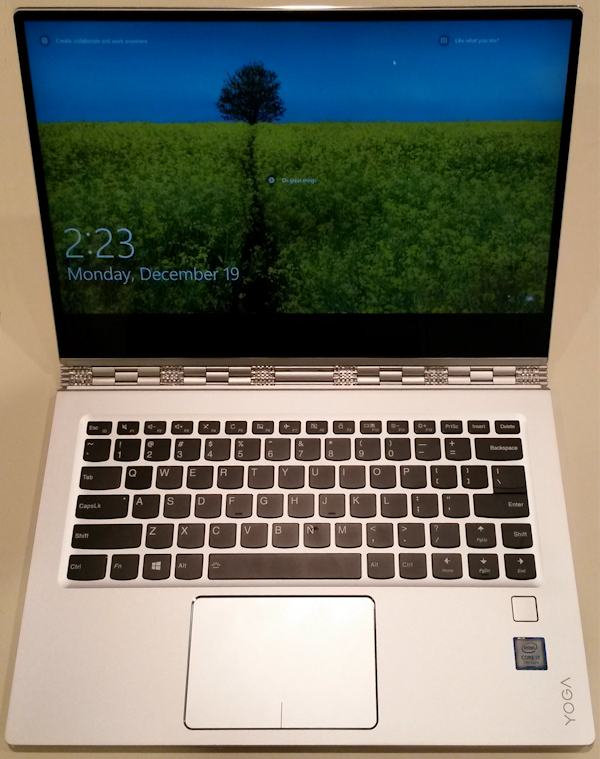
The Yoga 910 uses USB-C charging. The charger has been tweaked – with the AC prongs at the corner – to avoid blocking both outlets of a North-American duplex, or multiple outlets in a plug strip. An AC extension cord is also included. A nice touch.
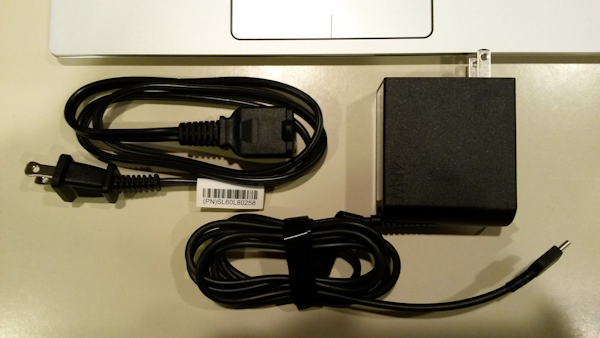
And now let’s compare the old and new. The 910 is on top, the 900 on the bottom. They’re similar … yet different. The 910 has a USB-C charging port and no card reader among other differences. The details are spelled out in the links at the end of this article. My apologies for the image quality. Lenovo hasn’t sent me a phone yet…




And finally, a display comparison. The narrow bezel of the 910 on the right allows for a larger display in a nearly-identically sized laptop.

Yoga 910 Links
(English) User Guide – Yoga 910-13IKB, Yoga 910-13IKB Glass
Hardware Maintenance Manual – Yoga 910-13IKB, Yoga 910-13IKB Glass
Sarbin’s Lenovo Forum Spotlight Snap-review: Yoga: The Next Generation – The Yoga 910!
Random Observations
Camera: it’s at the bottom of the screen (as viewed in laptop mode).
Devices, drive layout and performance: as-delivered Device Manager, SSD layout, SSD performance.
Linux: Yes, the Yoga 910 will boot Ubuntu 16.04 live on a USB flash drive. However – unless the SATA mode is toggled to AHCI in BIOS config the installer won’t be able to see the main drive. Wifi also doesn’t seem to work out-of-the-box.
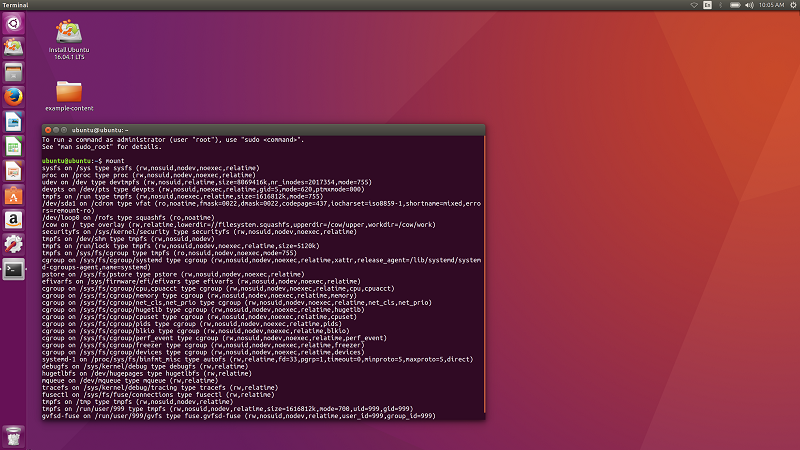
Virtual Machines: VMWare Workstation Player (free) and a couple of my VMs copied from another laptop. Requires enabling VT-x in BIOS.
This is an example of one of the drawbacks of an extremely high-res display. Older software (like this Solaris VM) don’t know how to scale, and become tiny. Newer software generally can cope – but some older stuff may be unusable.
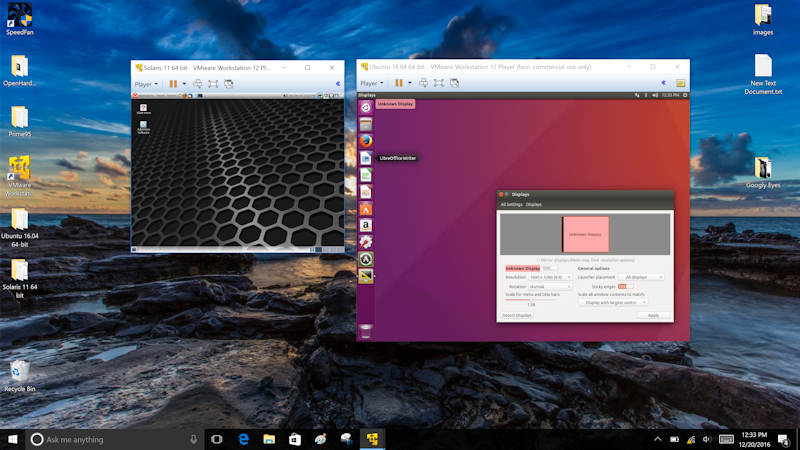
The Problem(s)
Well, I guess you’ve all been waiting for this… fan noise 🙁 2-in-1 ultrabooks are a challenge to cool. Add a high-end mobile i7 CPU and it just gets worse. Then try to hide the vents in the watchband hinge…
It’s understandable that there’s some fan/air noise given the above. It can become objectionable if the fan runs too often, runs unnecessarily, or just plain sounds nasty. All of these have been discussed by unhappy forum members. My particular unit has a fan whine that I find rather obnoxious. It’s not clear that they all do that.
Lenovo is working on BIOS and driver mods to address some of these aspects. Forum members are already doing some testing, with mixed results so far.
Part of the problem is “rogue” processes increasing CPU loading (in the background independent of user activity) and causing the fan to run more than it should. A major player is Windows Update and the associated Trusted Modules Installer. With Windows 10 Home (the typical OS on these machines) those processes pretty much run when they feel like it, and can disrupt a quiet meeting room, or just aggravate the user.
It’s possible – likely even – that considerable improvements in fan noise are on the way, at least as regards frequency of operation and RPM. The “tone” of the fan is another issue IMHO – and a troubling one. Stay tuned…
Oh yeah, the other “problem”… the right SHIFT key. Sheesh. What were they thinking?
Update 2017.01.27 My Yoga 910 has gone back to Lenovo for analysis, and I’ve received a replacement. The replacement still has a fairly “active” fan, but doesn’t screech like the first one did. It’s a very different experience, even before making the Lenovo-suggested BIOS and driver changes in the link below.
My guess is that one fan vendor’s product that has the severe noise problem – and that’s on top of whatever excess fan activity is caused by BIOS, drivers, and general Windows 10 background activity.
For reference, the thread on the Lenovo forums: Yoga 910 crazy loud fan even when CPU at <35%
Posted in Uncategorized
2 Comments
X1 Mouse in the House…

The same old boilerplate: From time to time the nice people at Lenovo send me a gadget. They’re handy to have around – both for my own use and when trying to help out in the Lenovo forums. I do some testing and writing as well. I’m not otherwise compensated, and opinions are my own. I DO NOT speak for Lenovo.
You’d think the humble mouse was fully evolved by now. Nope. Lenovo has managed to find ways to refine even the venerable rodent.
Behold the ThinkPad X1 Wireless Touch Mouse. It’s a highly capable and innovative gadget. The “buttons” are touch-sensitive, with the actual “click” located on the bottom. It’s also quite compact. Perhaps a little too compact for all-day use on the desk in my big paws, but an excellent companion to my ThinkPad X1 Yoga on the road. Maybe an even better companion to the TrackPoint-absent non-Think Yoga series like my 900 where a small external mouse really makes a difference.
Please note that the X1 mouse supports Bluetooth 4.0 and won’t work with older laptops like my ThinkPad T420 that use an earlier Bluetooth version. For those cases use the mouse in RF mode with the included USB dongle.
Lenovo’s specs and some images below, but first, here’s a nice bonus: a discount code for the Yoga Mouse. A somewhat different critter than the X1 and looks very nice in its own way. (I haven’t had a chance to try it myself.)
Note: discount code currently for North American customers only.
Part number:
Lenovo YOGA Mouse(Golden)-NA – GX30K69569
Lenovo YOGA Mouse(Black)-NA – GX30K69565
eCoupon : INFLUENCER
% off : 25%
Start date: 10/25/2016
End date: 12/31/2016
Lenovo X1 Mouse link, specs and images:
ThinkPad X1 Wireless Touch Mouse
Dual wireless: Bluetooth 4.0 and 2.4GHz
Rechargeable internal battery (380 mAh)
Multiple LED battery life indicator
Capacitive touch scrolling
Touchpad presenter
1000 DPI
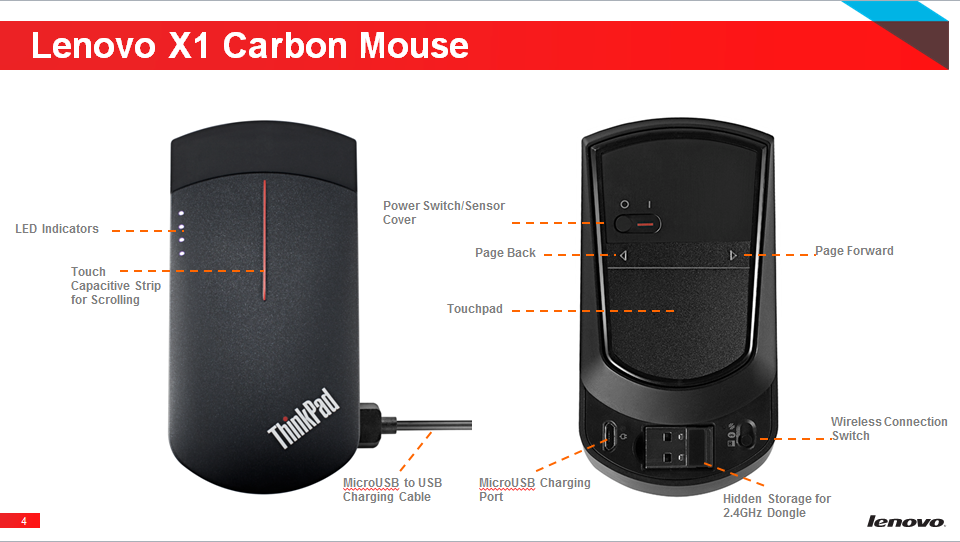
Posted in Uncategorized
Leave a comment