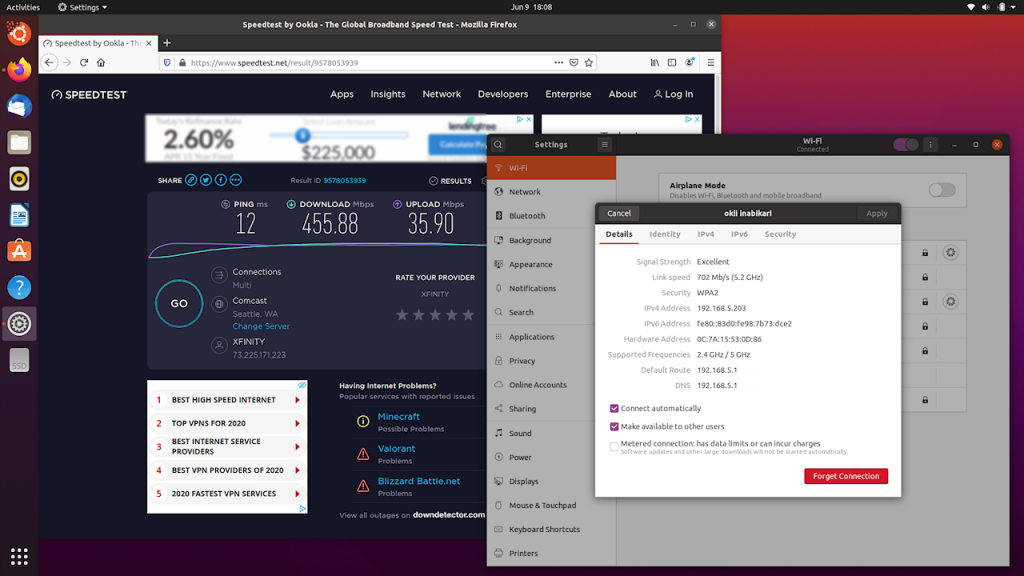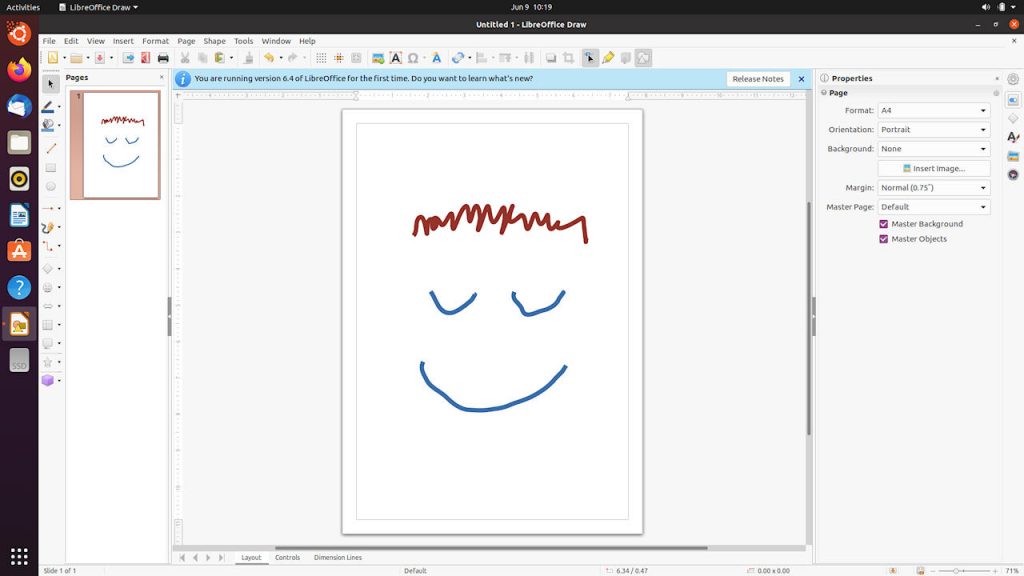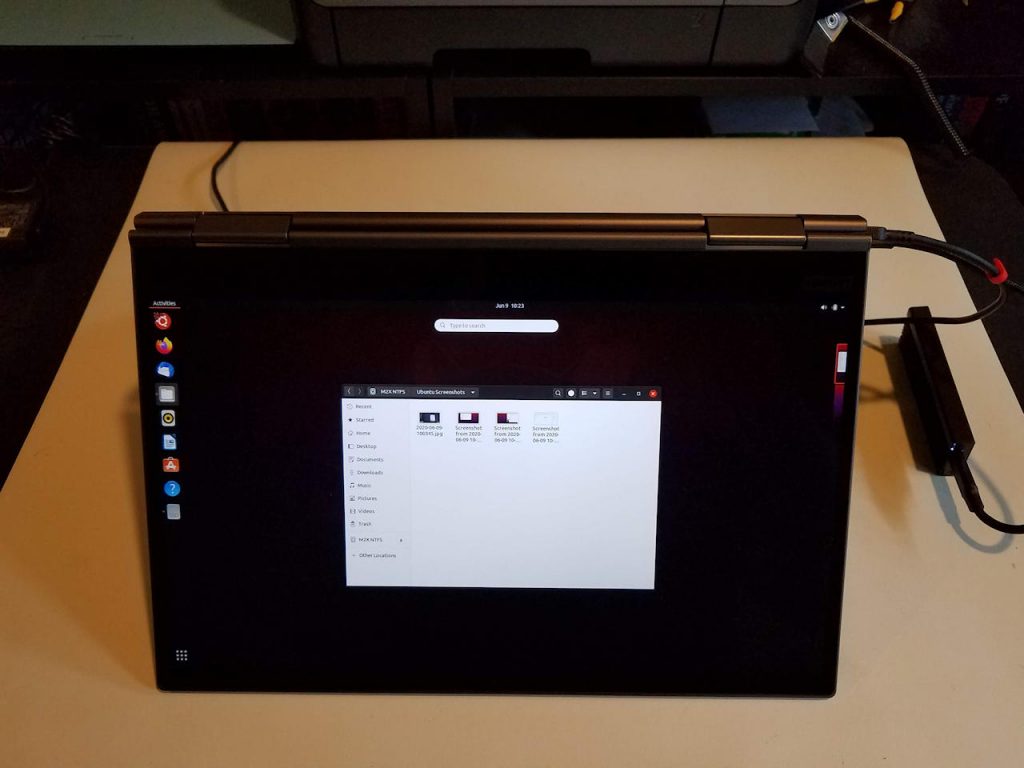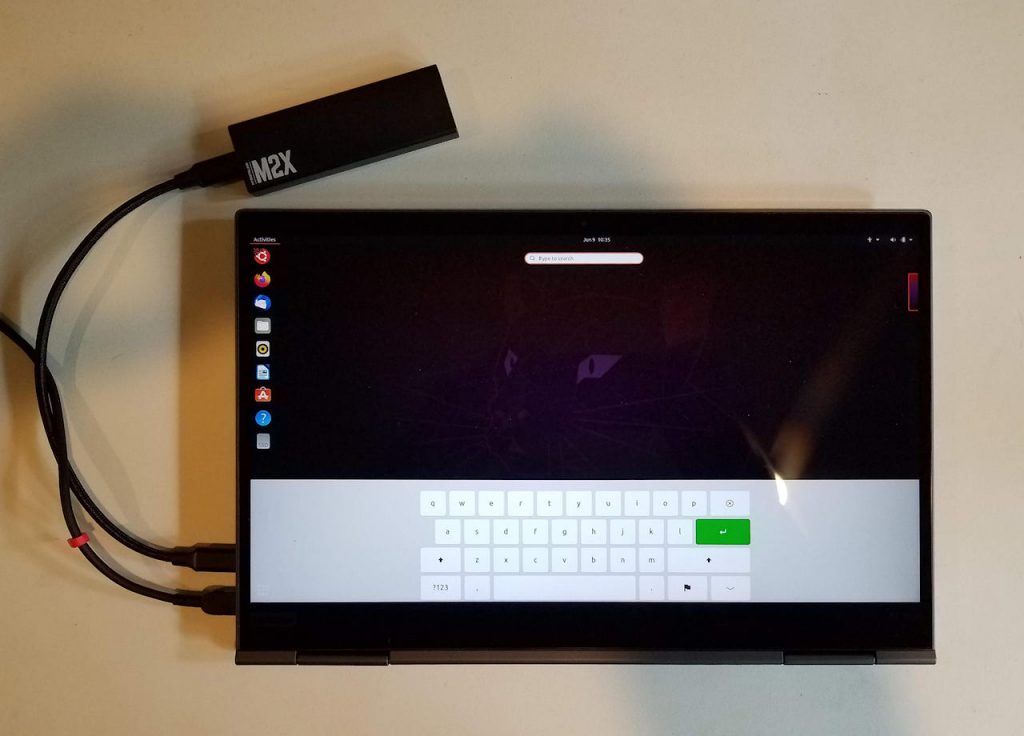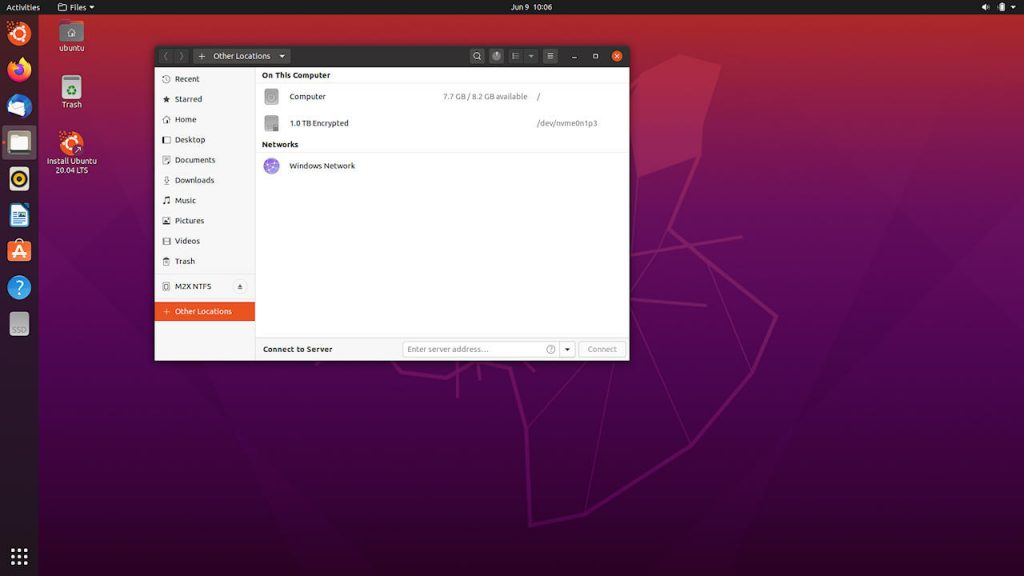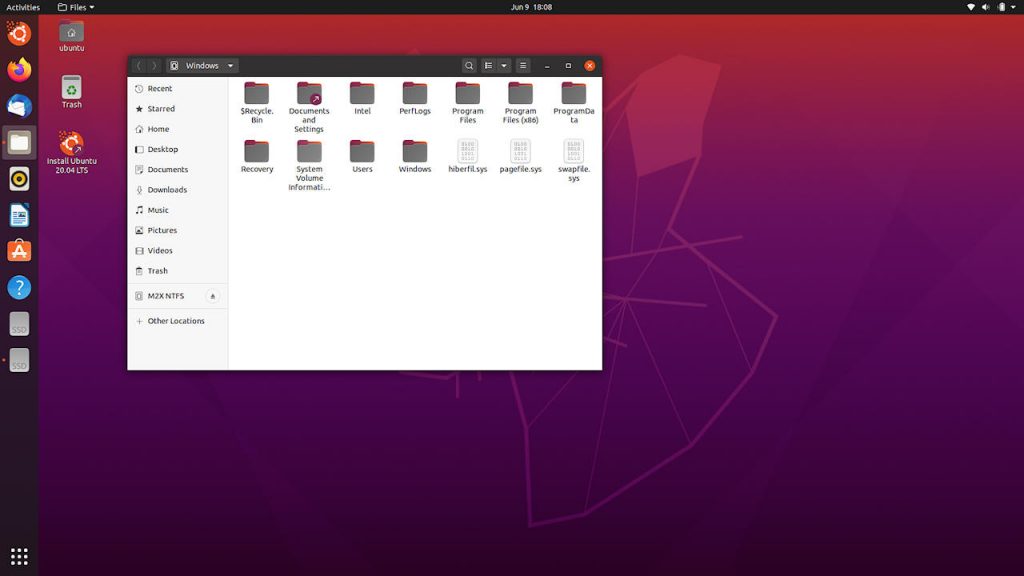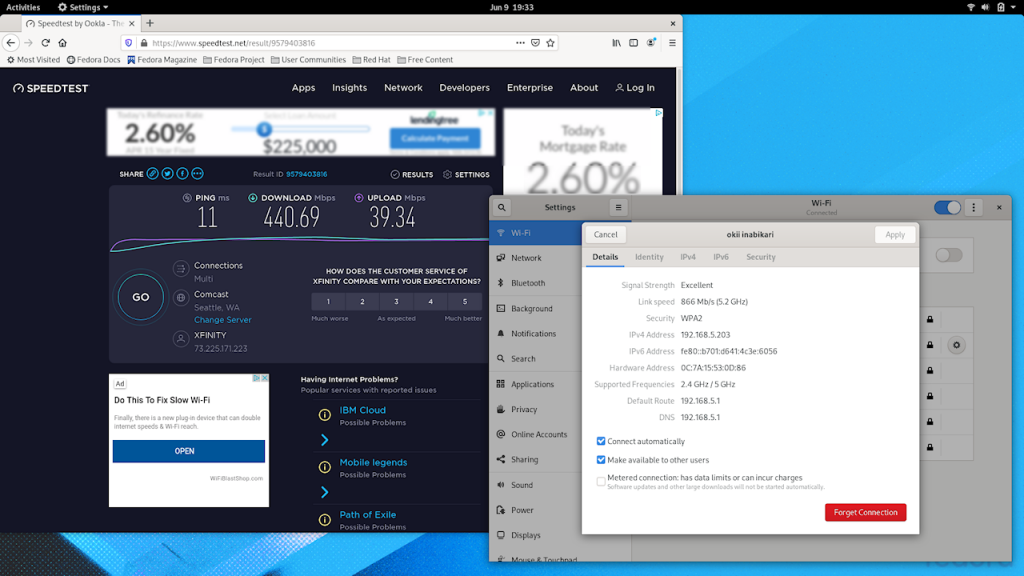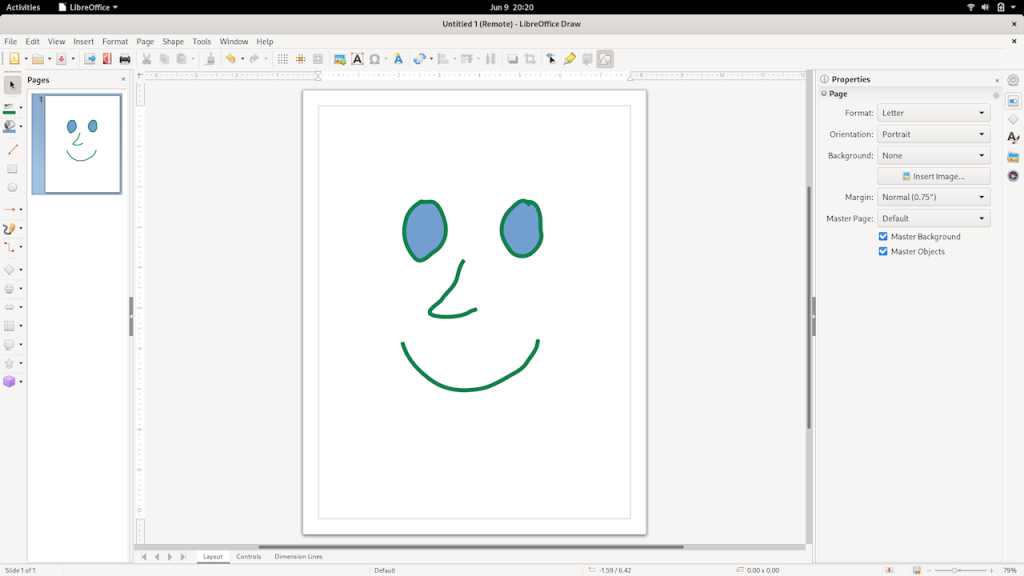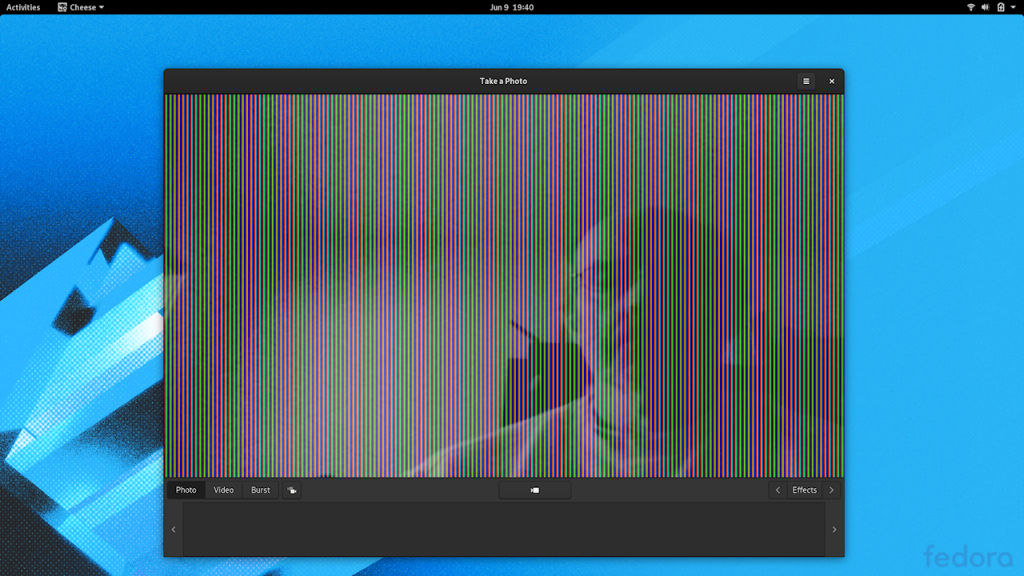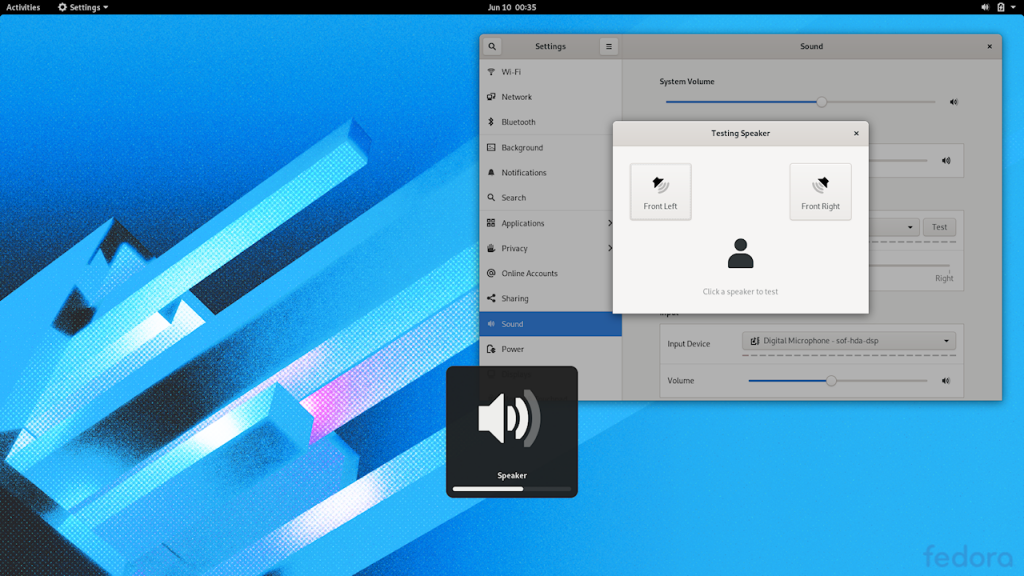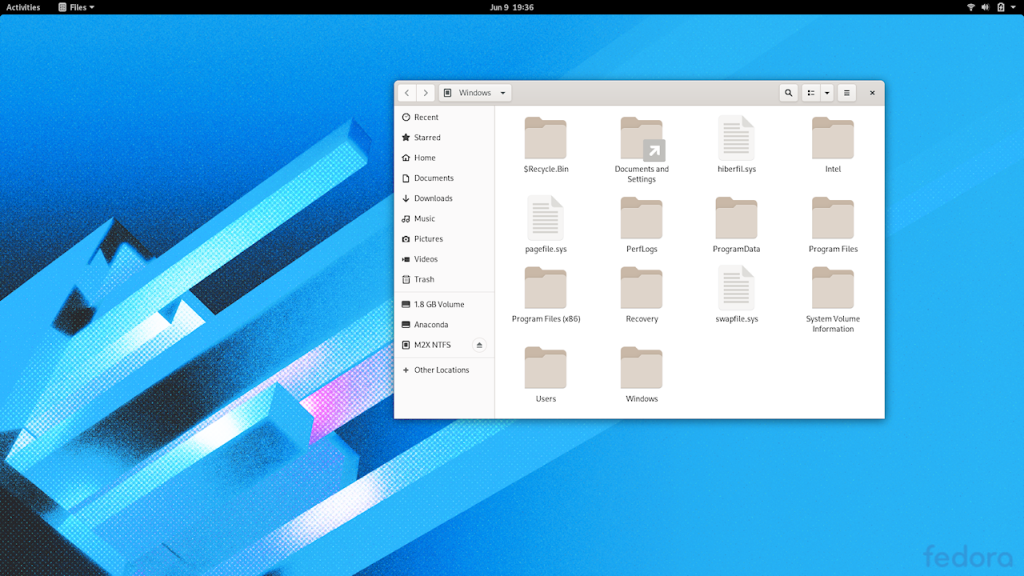Linux - Live
Something I always have a look at is Linux. I spent years designing hardware and writing Linux and Solaris drivers for said hardware. That required keeping desktops around with multiple Distros in bare-metal installs for hardware and software testing. Now that I’m retired, VMs and tools like Ubuntu for Windows are mostly sufficient to scratch that *nix itch. Still it’s interesting (and hopefully useful to others) to spin up a live distro or two and see how they perform.
Since it’s not really practical to run software updates on a live boot these are snapshots of how each disto works in its initial, downloaded form. It’s not a clear indication of what doesn’t work (which will hopefully be solved by updates or user modification) but can give some assurance of what does work.
Later in this article I’ll examine a bare-metal install of Fedora Workstation 32: Linux – Bare Metal Install
Here are quick looks at Ubuntu 20.04 and Fedora Workstation 32, both booted live. They can be easily booted from USB flash drives but in this case I added them to my multi-boot “Swiss Army” external SSD – FOB Story II – and plugged it into one of the USB-C ports.
They are used in ISO form and loop mounted. The grub2 boot stanzas are:
# Boot Ubuntu 20.04 from ISO
menuentry "Ubuntu 20.04 64-bit Desktop ISO" {
set isofile="/bootable/iso/ubuntu-20.04-desktop-amd64.iso"
loopback loop $isofile
linux (loop)/casper/vmlinuz boot=casper iso-scan/filename=$isofile noeject noprompt splash --
initrd (loop)/casper/initrd
}
# Boot Fedora Workstation 32 from ISO
menuentry "Fedora Workstation 32 from ISO" {
set isofile="/bootable/iso/Fedora-Workstation-Live-x86_64-32-1.6.iso"
loopback loop $isofile
linux (loop)/images/pxeboot/vmlinuz iso-scan/filename=$isofile root=live:CDLABEL=Fedora-WS-Live-32-1-6 rd.live.image quiet
initrd (loop)/images/pxeboot/initrd.img
}
NOTE: when booted this way (loop mounted ISO) Ubuntu will boot in secure mode but Fedora will not: “vmlinuz invalid signature”. Fedora on a flash drive created with the Fedora media creation tool will boot in secure mode. I don’t find that stand-alone Fedora particularly useful – Fiddling with Fedora Live – but may use it for a bare metal install – Linux – Bare Metal Install
Neither one was fully functional. In fact, Ubuntu seems to have regressed a bit…
Ubuntu 20.04 Live:
Touchpad and TrackPoint work. Wifi works. Pen works. Camera works.
Orientation detected correctly but tablet mode is not. There is no automatic availability of an on-screen keyboard in tablet mode as there was in earlier versions. It is possible to enable an on-screen keyboard via settings -> universal access -> enable keyboard but then it’s always there any time one taps or clicks in a text entry box.
Microphone input works – although I didn’t test a recording. Audio out via speakers works – sort of. Volume slider can be moved via keys or settings, but volume level does not change. Mute key works, but that’s about it.
Oddly, if playing an mp3 in FireFox via the interwebs, the separate volume slider for FireFox that shows up in Ubuntu settings does work.
Windows C: partition on primary NVMe SSD can be accessed – but only after fully disabling Bitlocker via Windows. See Major Components and Performance
Fedora Workstation 32 Live:
Touchpad and TrackPoint work. Wifi works. Pen works. Camera does not work.
[update 2020.06.16] Looks like the camera problem is a actually a Cheese problem. Tested briefly with Camorama app and camera seems to be working fine. Will attempt to pursue in detail in Linux – Bare Metal Install
[update 2020.10.02] Cheese was defaulting to using the IR camera. Selecting the conventional camera sorts things. See the Bare Metal link above for more information.
Orientation and tablet mode are detected correctly. Automatic on-screen keyboard works.
Microphone input works – although I didn’t test a recording. Audio out via speakers works. Volume and mute keys and settings work.
As with Ubuntu Live, Windows C: partition on primary NVMe SSD can be accessed – but only after fully disabling Bitlocker via Windows. See Major Components and Performance